 |
|
 Apr 22, 2007, 11:32 PM // 23:32
Apr 22, 2007, 11:32 PM // 23:32
|
#1 |
|
Lion's Arch Merchant
Join Date: Jun 2005
Profession: W/
|
Wasn't sure where to post this, but here seemed the most relevant.
Anyway, I noticed an odd little occurrence when flagging henchmen and heroes to a zoning portal: The first one there would automatically warp beside you (if it's a tie both would warp), and the flag would be canceled. After some brief testing I found that it didn't matter how far they were from you, they could warp across the entire map instantly. Using the minimap I could run to some arbitrary location anywhere and have my entire team appear instantly beside me. Now, the question is, does this have any use? |

|

|
 Apr 23, 2007, 03:54 AM // 03:54
Apr 23, 2007, 03:54 AM // 03:54
|
#2 |
|
Krytan Explorer
Join Date: Nov 2006
Guild: The Krimzon Odyssey [KO]
Profession: A/
|
How can you set the flag in the portal if your across the map? Unless you can run really really fast, this doesn't have much use.
|

|

|
 Apr 23, 2007, 04:04 AM // 04:04
Apr 23, 2007, 04:04 AM // 04:04
|
#3 |
|
Lion's Arch Merchant
Join Date: Jun 2005
Profession: W/
|
Try opening up your minimap.
|

|

|
 Apr 23, 2007, 01:37 PM // 13:37
Apr 23, 2007, 01:37 PM // 13:37
|
#4 |
|
Ascalonian Squire
Join Date: Apr 2007
Profession: P/W
|
very interesting, and I think I have a use for you. When farming a certain boss that you run to but cannot kill by yourself and you want to use heroes to help out, but you do not want to have to fight every single mob in between the entrance and the boss. you flag them near the portal out of harms way, solo run to the boss and have the heroes warp there to meet you.
|

|

|
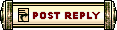 |
|
«
Previous Thread
|
Next Thread
»
| Thread Tools | |
| Display Modes | |
|
|
All times are GMT. The time now is 04:29 AM // 04:29.





 Linear Mode
Linear Mode


